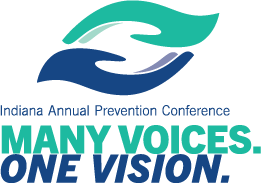Indiana Prevention Conference
Many Voices One Vision
Hybrid Conference 2022
October 4 & 5, 2022
9:00 am - 4:30 pm EDT
- If you are filling this form out for someone other than yourself, it is recommended that you open this webpage in an incognito browsing window. For help with how to do this please click here.
- If you are registering for more than one person please be sure to use a unique email address for each registrant. If you would like to use the same email address for all in person attendees, please contact us at [email protected] for assistance.
C: 1/4 Text Column
This section is primarily for a form feature. It is a 2-column layout with a block of text on one side, and a form on the other.
Column Order
The default layout is to have 'Text' on the left, and 'Form' on the right. Use the "Swap Columns" toggle in the variables section of the editor to change the order.
F: Text & Buttons
This section layout is a single column for the maximum width of text for the page. Use the content editor to insert text and embedded images in this section.
G: Card Deck
This section layout is a single column for the maximum width of text above the cards. If you do not want to place text here, right-click the and choose "Clear Element" of the "Section G Text" element to remove everything.
Card A title
This is a callout card with supporting text below as a natural lead-in to a call to action. In the card footer, you can edit the button with the HTML edit feature, or just replace it with text of your own.
Card B title
This card is used to demondstrate a different button style. You also can change the number of cards with the "Add" or "Remove" card control.
Card C title
The images that you use should be the same width and height. For best results, use a 400px wide image. This card can be removed, also.
Card D title
You can set different button styles by changing the class from "btn-link" to the another. Click the button below to view the available styles.
H: Video
This is a text block that you can use before the video. If you don't need it, just right click and "Clear Element" the editor's Elements pane.